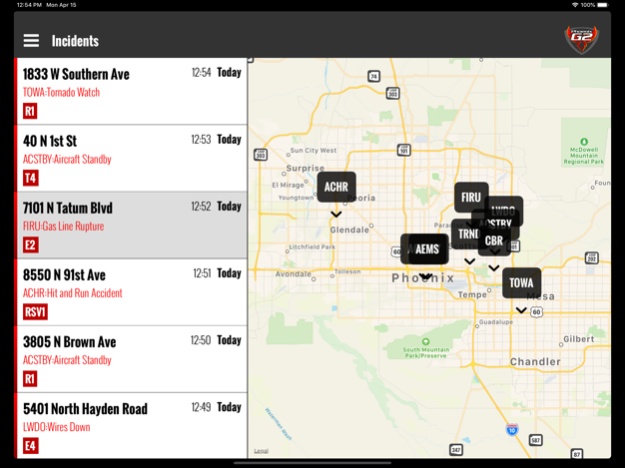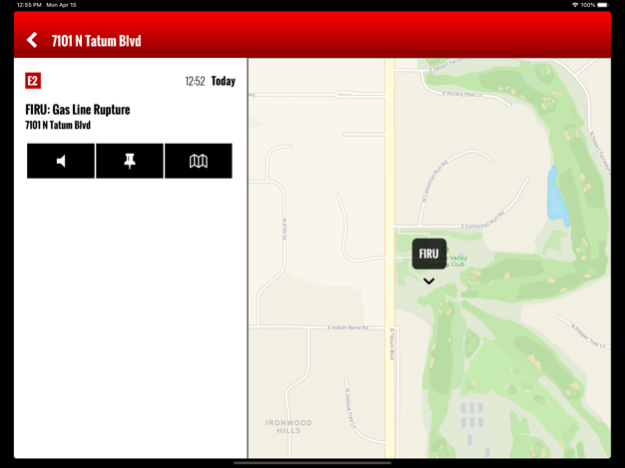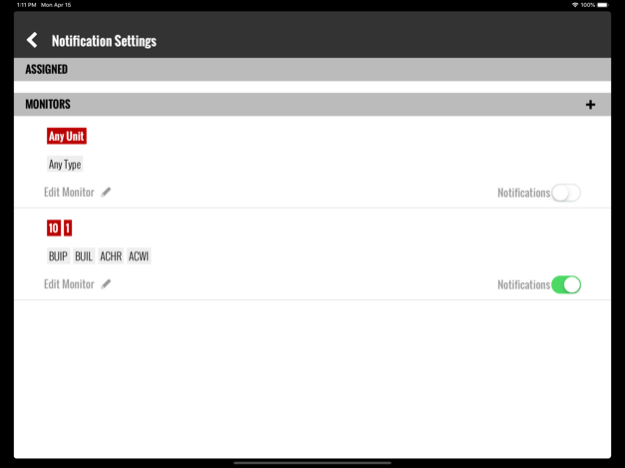Phoenix G2 FSA Mobile 3.9
Free Version
Publisher Description
The Fire Station Alerting (FSA) Mobile App is an extension of the Phoenix G2 Fire Station Alerting System, manufactured by US Digital Designs (USDD). With it, firefighters and first responders can get instant verbal, written and location fire station alerts, regardless of whether they are in the fire station or on the road.
**HOW IT WORKS**
**FEATURES & BENEFITS**
**REQUEST ACCESS**
If you’re a customer of US Digital Designs and need to gain access to the app, please request a FSA Mobile App activation code from your fire agency’s FSAS administrator.
To become a USDD Phoenix G2 Fire Station Alerting System customer, visit stationalerting.com/start or call +1-602-687-1730.
Jul 26, 2021
Version 3.9
Versions 3.8 & 3.9:
Fixed: Bugs which kept some error messages and notices from displaying.
Version 3.7:
New Features / Changes:
New: iOS support for Critical Alerts, allowing Do-Not-Disturb bypass.
New: Support for displaying incident type descriptions in place of codes.
Fixed: Bug which, on app launch, would always select the first account on multi-account users.
Version 3.6:
New Features / Changes:
Fixed: Bug which could cause the alert tone to play again after clicking on a push notification.
Version 3.5:
New Features / Changes:
New: Added support for multiple accounts.
Fixed: UI Bugs causing crashing.
About Phoenix G2 FSA Mobile
Phoenix G2 FSA Mobile is a free app for iOS published in the System Maintenance list of apps, part of System Utilities.
The company that develops Phoenix G2 FSA Mobile is US Digital Designs. The latest version released by its developer is 3.9.
To install Phoenix G2 FSA Mobile on your iOS device, just click the green Continue To App button above to start the installation process. The app is listed on our website since 2021-07-26 and was downloaded 2 times. We have already checked if the download link is safe, however for your own protection we recommend that you scan the downloaded app with your antivirus. Your antivirus may detect the Phoenix G2 FSA Mobile as malware if the download link is broken.
How to install Phoenix G2 FSA Mobile on your iOS device:
- Click on the Continue To App button on our website. This will redirect you to the App Store.
- Once the Phoenix G2 FSA Mobile is shown in the iTunes listing of your iOS device, you can start its download and installation. Tap on the GET button to the right of the app to start downloading it.
- If you are not logged-in the iOS appstore app, you'll be prompted for your your Apple ID and/or password.
- After Phoenix G2 FSA Mobile is downloaded, you'll see an INSTALL button to the right. Tap on it to start the actual installation of the iOS app.
- Once installation is finished you can tap on the OPEN button to start it. Its icon will also be added to your device home screen.